ReSlice not playing correctly in NS2 ✌🏼
Hey Matt,
@Blip Interactive
I mentioned it a few times before but here is a little more detail.
Please find 2 screenshots below:
First is just showing the Arp settings, you can test with the “Dubstep” preset but may need to change Arp so it plays the whole sample, as I have done. (I also use “Key Sync”)
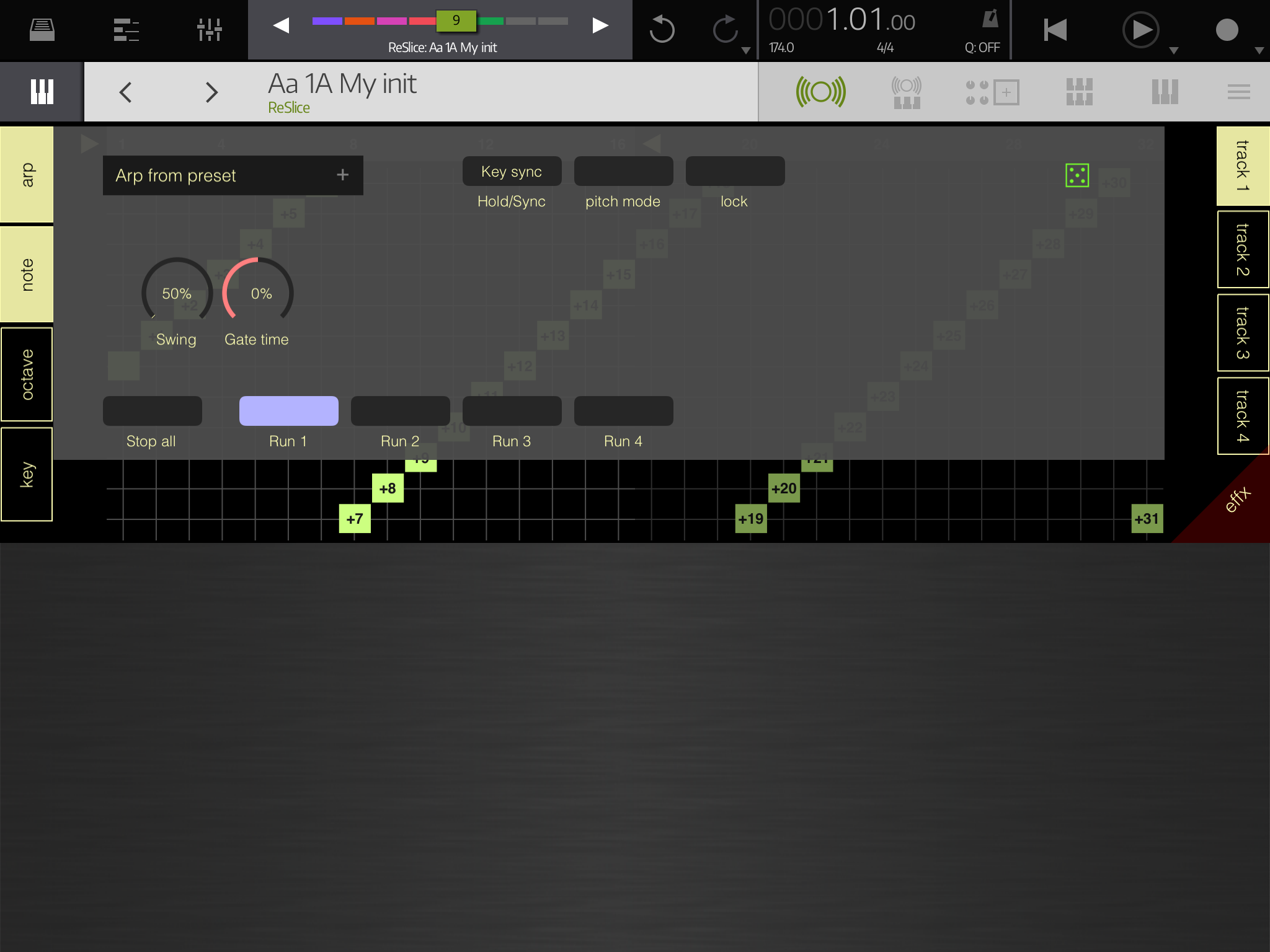
Second is showing how much I need to move —> the midi note for it to play “almost” correctly.
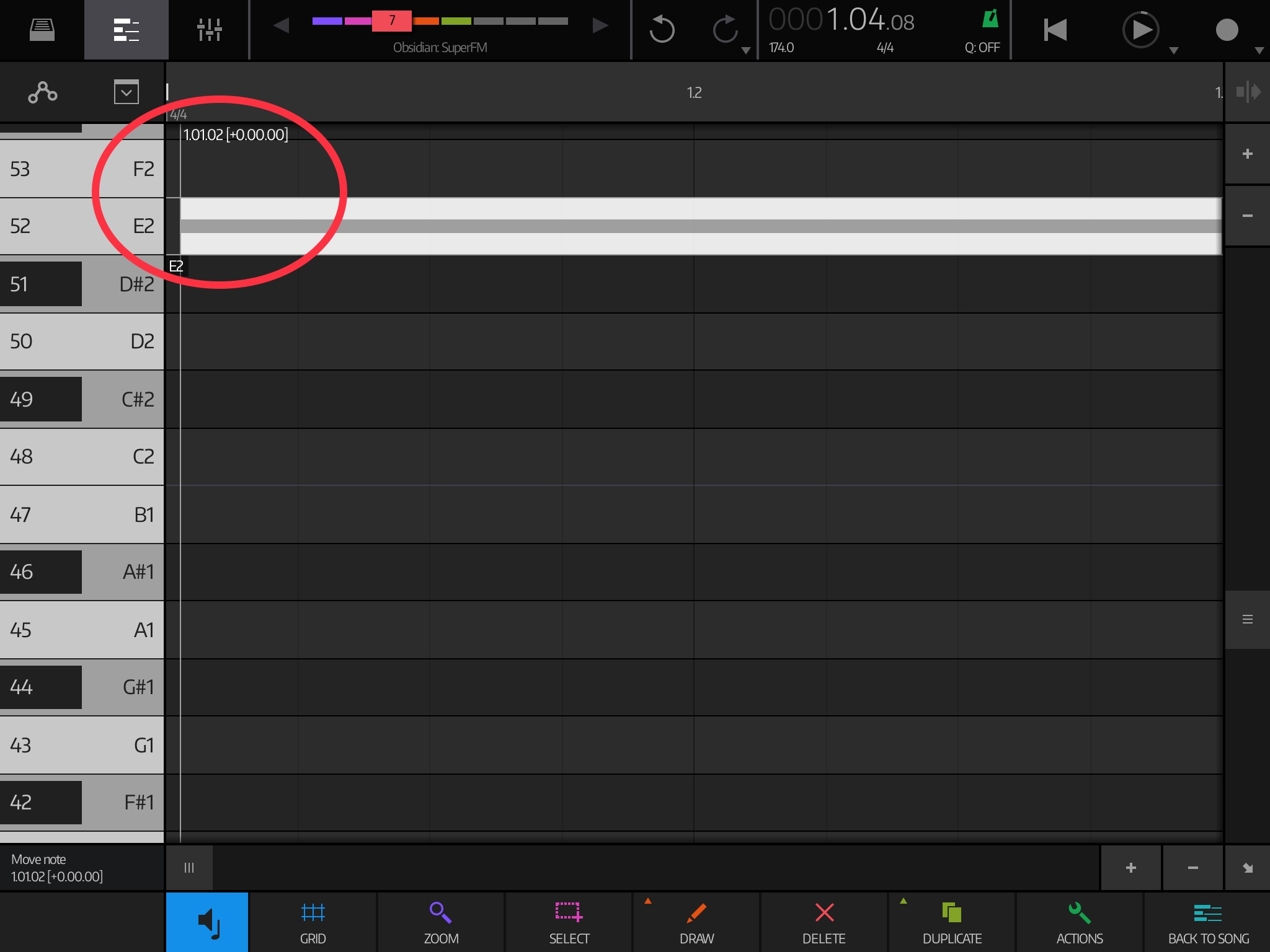
When pressing f.e “C” whilst the transport is playing, all is well.
But once I press record, the first few seconds are scrambled and jumbled.
This “Scrajumbled” is heard during playback of the recorded note(s). (Test with 1 note)
Also, once the track has looped “or” 2 parts play in succession, it plays fine - but stop n start displays the same behaviour... scrajumbled.
(When I am bug testing, I will/always create new projects to make sure)
(..also, ReSlice works fine elsewhere)
Cheers
King
—————
P.S, that last screenshot was not easy to capture - had to use all my fingers n toes..

Comments
These 3rd party compatibility issues need addressing ASAP by Blip. SPA and ReSlice are two of my most used AU in other hosts
@King Thanks for precise description, we will look at this cockroach !
finally got some time to try this
confirming there is some issue with syncing arpeggiators - until arps are turned off, slices are played correctly based on incoming notes from NS - but there is some issue with Arps, looks like they are not receiving correct information about host temoo and playhead position (in Cubasis it works perfectly in sync with host playhead)
@Blip Interactive if you want, here is my test project - https://www.dropbox.com/s/lt38uzwq3mxttgh/Example.nsa?dl=0
it should play first slice on every beat (it’s played by arpeggiator 1) - but in NS you hear weird mess of various slices and arpeggiators internal playheads are completely at wrong position
Yeah, technical term is: “scrajumbled”. ©️
Cheers
King
Pasted/quoted this here, cos, well, OCD and such..
King
Thanks, was half thinking of doing that myself. Then I thought no, that's proper OCD right there
Haha, I know, I know!
I tell you what though, I know you have it, because there is a LOT of perfection in NanoStudio 2, ... too..
King
Set Hold/Sync to Standard and move your clips down the timeline 1 measure. Set the loop to the clips. Rewind to the beginning of the sequence (not the loop) and play. It will start and loop perfectly.
PS - never mind. It starts to go out of sync. I had some stuff working fine but... will have to look at this a little more.
An update on this - it's taken some time as I've been working with the developer of Reslice (who's a busy man!) and he's successfully got to the bottom of the problem with key sync. He's given me a beta version of Reslice which seems to be working as expected. I don't know when they plan to publicly release this version but hopefully it'll happen in the near future.
I've also brought up the issue of VirSyn AUs incorrectly responding to sample rate changes. As I said before, I get the impression that they're busy at the moment so I don't know when a fix for this will happen, but at least it's on their radar and I'll continue to do my best to support them.
It’s nice to see devs working together (hopefully) to make things better. It’s frustrating to try to produce music on iOS when things that “should” work seem to be “just a little off”. Usually everyone ends up blaming Apple and nothing ever really gets fixed. The iPad is so close to being the ideal portable music studio (of course NS2 is just about there by itself) and if devs can continue to work together to sort these things out the world will be a better place. For you. And me. Just wait. And see!
Yes agreed - working through this stuff has cost a lot of time recently. Since NS2 is relatively new I have to start by assuming it's my problem and then reach out to the AU's developer if I'm not getting anywhere and that slows things down a lot. As time goes on then hopefully I can be increasingly sure it's less likely to be at my end which should help speed the process up. Probably.
I think very helpfull is also article which you wrote about proper sample rate / buffer size handling - this needs better visibility ! I think it can save a lot of time and troubles to many plugin developers.
If i good remember, also @brambos wrote somearticles with tips for plugin developers - but cannot find them now .. i think that also Audiobus Michael wrote something related to audio apps developement - it would be great to have somewhere all such blogs linked from one place, so other devs will be able to easy access such information without lot of googling. And eventually contribute
Maybe specialised thread on AB forums "Devs for devs"
The thing is, the devs have to be willing to do something about these issues . Some are way more responsive than others.
Being willing, and having the time and resources, are sometimes two different things.
@number37 not sometimes... almost always... Especially in such underpayed business like ios music apps...
Exception being Korg. Able, but not willing in most cases (at least for features anyway. They are pretty good about bug fixes).
Agreed. An extension of my thoughts on this which I didn’t include in my previous post (because I was interrupted) is that hopefully the industry will grow to the point where it makes sense (especially financially) for devs to be able devote that kind of time and resources to their apps. As has been discussed many times I know!
Cheers!
Their update will be welcomed!
If it’s not soon enough, I’ll contact Harry.
———
I look forward also to NS2’s 1st update..
Bless!
King
“If it’s not soon enough, I’ll contact Harry.”
Well today is soon enough!
Update is in the Store, but getting reports about crashing “Pro 12.9”, so I’ll wait for more info on other iPads.
Waited this long, so...
Peace!
King
Added: Also on iPad 10.5..
(Crashes occur, when resizing, in various ways)
on iPad Air 1 it works like breeze, arp perfectly in sync and also higher sample exports rate issues fixed.
Was just thinking I’m gonna update now anyway, as I wouldn’t miss the resizing as it wasn’t there before.
And I would only use that feature in AUM (maybe Auria).
Here goes..
King
In NS2, it works now, (‘somewhat’).
Had a few (what sounds like flanging) at the start, but after recording a new event sync plays nice, until it loops, and you hear the flange. Maybe it was the old test recordings/project I did, that are now out in another way etc.. (even after moving the note back to the start)
I’ll have to test with a brand new project..
———-
Anyway!
ReSize-ReSlice works great in AUM (on my “OLD!” iPad mini2) newer iOS devices seem to have more issue with music apps than older ones. Ha! (Crazy!)
Whatever..
Right now I don’t really care, (too much) as long as my Ting works!
Needs fixing for others though.. (been there)
Anyways..
Bonus:
Enjoy!
King
Yeah new project and it’s still messing around.
Recorded fine I my old project, (apart from flanging) but not in a new project.
Notes skipping etc..
Hmm..
Let me restart my pad..
If not I’ll just get in touch with Virsyn..
King
Post restart:
Same thing. The first note plays straight, (excluding flange) but if I record sliding my finger up n down the keyboard they are out of sync on playback, opposite to what it was pre-update..
———-
Well I can resize in AUM..
Ha!
King
oh i forgot i have currently installed latest beta and i think also Matt did some changes - it was two side job, something Matt and something VirSyn guy if i good remember so for total proper working you need wait for NS2 update
“it was two side job”
Excellent!!! (makes sense)
———-
I can wait..
Saves me writing an email too..
Cheers
King
Send me that beta so I can confirm...
nice try ))
))
The two sided job was more to do with some limitations on the size of buffers that VirSyn plugins can handle - I didn't do anything for the key sync issue.
I also noticed flanging on the the first note (after the sequencer loops, typically) but didn't want to hassle Harry too much more otherwise he'll probably hate me.