incomplete file names in the Library file browser
Hi, I'm not sure if this has been raised already. If yes, apologies in advance.
I loaded a drum kit in the Nanostudio 2 Library and the folder names are incomplete. I suspect it is due to the file names including a dot, everything after the dot is not shown. See image attached.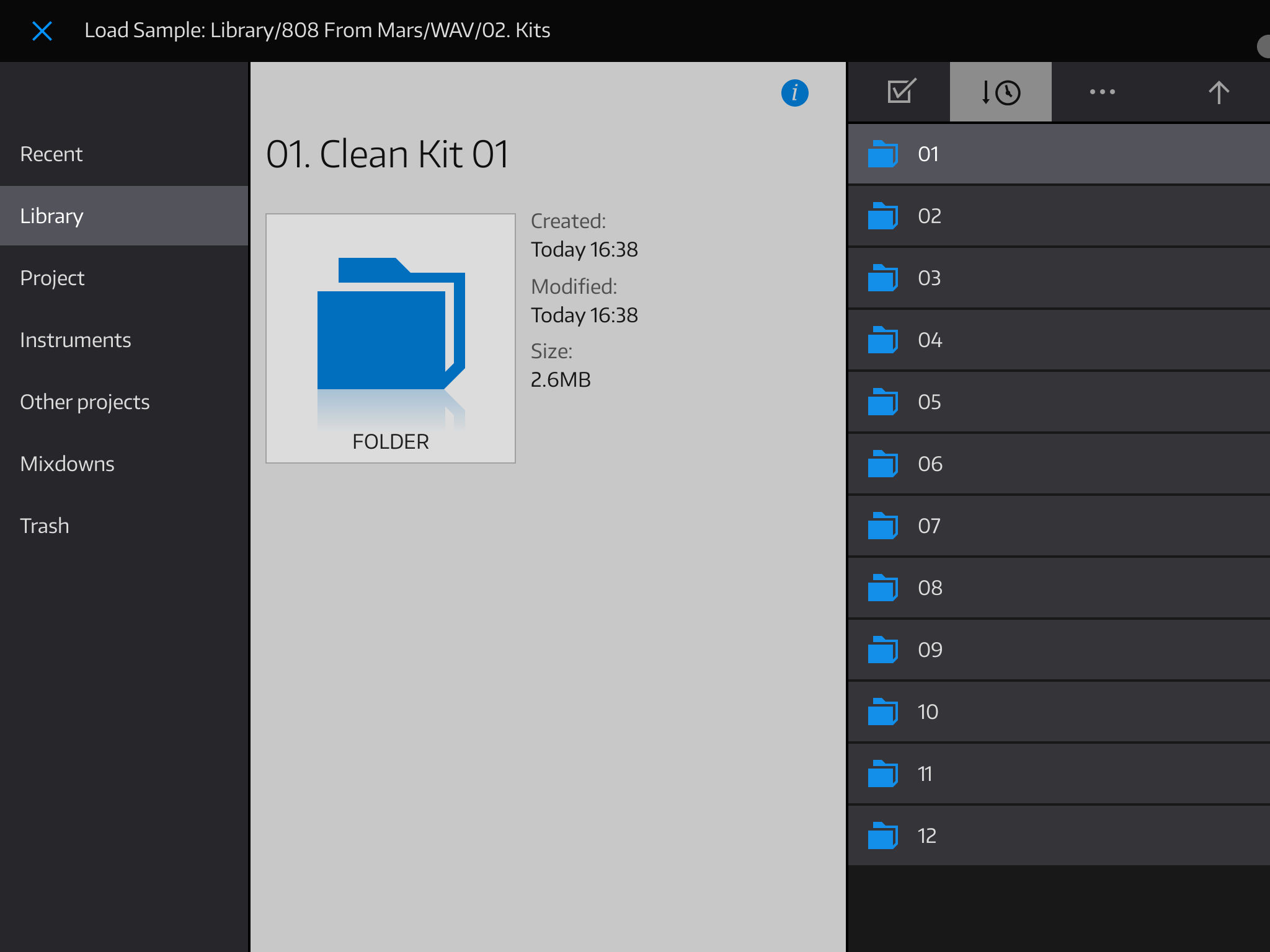
The Folder name on the right should be '01. Clean Kit 01' but only '01' is shown.
Comments
Standard file naming is anything after . is file extension. I don’t use anything but hyphen, underscore or space in any file name to prevent problems like this. It’s not a bug.
I understand, but to be pedantic there’s no such thing as standard file naming. There are best practices, which heavily depend on the OS you are using.
Also, directory names usually don’t have extensions.
Finally, this behaviour prevents directories like .Trash to be shown. It’s a bit of an inconvenience because I might want to delete them from within the app, but that’s not possible and I have to switch back and forth to the Files app.
My best practices go back to the 8.3 standard so I guess they’re ingrained. 😆
I just name everything like it's MS-DOS. I mean, has the world really evolved since then? Has it really?
Yes, it sure has except for printers. But some things are just a bad idea in filenames, like scandic letters and backslashes.
except for printers. But some things are just a bad idea in filenames, like scandic letters and backslashes.
Interesting observation @silent1; IMO there might still be a small improvement to be made here, assuming it's not something embedded in IOS rather than in the app....
I'm just glad that NS2 has such excellent file management capabilities, better than any other IOS app I use. The fact that we can even discuss folder naming in IOS is a leap forward