Nanostudio 2 Help Tutorials and Getting Started Videos
Hey guys. Glad you're all getting your hands on NS2. FINALLY!
To help you guys out a bit I'm trying to pump out some tutorial videos. Will try to make these daily.
Got three out so far that cover setting up Sends, creating Groups as well as an Obsidian overview.
You'll be able to find all the videos as they're being added by going to this YT playlist here:
https://youtube.com/playlist?list=PLWZwK6pilr-f4G7A3vpqlRq6WRXpBtNZD

Comments
Thanks for these, @StevePAL
Thanks! Making videos is tough work.
Thanks a lot @StevePAL !
Your videos are very helpful! 👍
Plus plus on videos. For many of us they make a huge difference. Thank you.
Great stuff Steve! Was watching a few last nite
-nkdvkng
This thread should be set sticky
Make it so. 🤓
how ?? can't find it ... maybe i'm too tired already but fon't see it anywhere
edit: aaah, "sticky" is "announcement" ... dumb me
Yes thanks Steve really good video series so far learning a lot from them.
Thanks a lot guys! The encouragement helps as I'm out of practice a bit here.
@dendy thanks for the sticky/announcement. I would say it's a great idea but that would also sound biased!
looking forward for next video, even through there is nothing new fir me, i still enjoy to watch it !
Brilliant vids so far. Subscribed and looking forward to keeping up with the playlist as it grows. Great work. Thanks.
Not the sexiest area of Steve's videos, but I'll draw your attention to this part if you want to speed up working in the editors (song, pattern, automation and sample):
.. also sometime Steve didn't mention: double tapping zoom a second time zoom back out again. So I normally work this (eg. song editor):
As far as I'm concerned it's always sexy time when working with NS2, Matt.
For a moment I misread that and thought you said 'working with you, Matt'!
So many Freudian interpretations, so little time.
Well sorry to disappoint but I'm probably a cantankerous old bastard when working with most people. You're not missing out on much.
@StevePAL, I know you’re focusing on core app functions (and doing a fantastic job at it!). But there’s one thing in particular that might help a lot of people, and be an easy thing to point people to when they trip out over there being no audio tracks: How to use slate to capture and trigger audio that people would normally think of putting in an audio track.
Just a suggestion.
@number37 definitely keep the suggestions coming. That one is a bit trickier for me at the very moment because of the setup I'm working with but I will definitely at it to the list and hopefully get to it shortly.
In case you guys missed it put up a quick workflow guide:
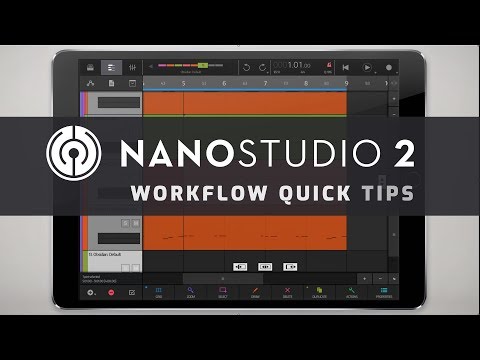
And probably something more exciting, the FM oscillator explained (and my typical workflow):

@StevePAL, nice work, thanks
+1 for this, I think it was mentioned 11, 374 times in the thread on the audiobus forum...
Hi @StevePAL, thanks for the FM vid, very inspiring! I was already impressed with it all, but when you duplicated OSC 1 twice like that. Whoa. R
One thing that may be a mistake is you refer to OP2 modifying OP1, I think it’s the other way around. OP1 is being added to OP2, modifying OP2’s shape. The grey box to the left of OP2 is the amount of affect of OP1 on OP2. Likewise, OP2 can be affected by OP1 and OP2. From my reading of the signal diagram, OP1 would never be affected by anything else except its own feedback.
Also, I think feedback isn’t really noise being added to the oscillator. It’s the result of the oscillator being fed back into, and thereby modifying itself, loop fashion. OK, maybe this is just splitting hairs since the result of it is a noise-like addition, but just pointing that out.
Please ignore me if I’m seeing this wrong, or if I just misunderstood what you were saying. Or just ignore me period.
Thanks again for the video. Semantics aside, it is helpful and inspirational.
Yes you're correct on both of these.
My favourite part of whole Obsidian !
Why you can't use it ? I expected you will be in first wave of horny buyers )
)
Yup. This would be huge. Just adding some samples this morning and got into a pickle Even something as simple as saving a new kit etc etc is not initially obvious (to me), so something on sample handling in general would be very welcome/a big plus. Thanks.
Even something as simple as saving a new kit etc etc is not initially obvious (to me), so something on sample handling in general would be very welcome/a big plus. Thanks.
Much of how I construct sounds in FM is how I intuitively think of it. I think I mentioned "unpredictable" (or some variant) about 1000 times in that video lol. So for me I think of it as taking base operators and adding to them, add noise, change the amount of that with the "amp" on the far right, and character with the "modulator" that links the two Operators.
That way of thinking about it somehow makes it easier for my feeble brain!
Thanks for the clarification.
oh understand... hold on bro, you will not suffer for long, salvation is close :-)
Great stuff!
Subscribed!