Yes. It isn’t my forte, but have you looked at some of the existing IAP patches like CallDatMassive, DarkSyn, or MetalWub? Maybe deconstruct those for some tips?
The IAP patch DubBuzzed is interesting - it uses samples and then modulates the sound with filter and level for a wobble effect. Generate/find some samples and swap them out and you could makes a lot of variations. Same with DubHardGnarl. DubWub has a classic dub sound, but it has 2 oscs of FM and one Nanosaw. I can’t get my head around FM, but just tweaking some parameters can be an interesting way to find new variations.
I’m not sure. To make it from scratch as a pure synth preset probably is possible, but I haven’t tried it. If it were me I would first try to get a sample online. Then in Obsidian tweak the sound a bit to the desired degree. You could even use your voice as a sample.
Comments
Yes. It isn’t my forte, but have you looked at some of the existing IAP patches like CallDatMassive, DarkSyn, or MetalWub? Maybe deconstruct those for some tips?
I was looking for a way to make wobble bass using the default patch, maybe looking at the configurations on the pre-sets will help! thanks!
The IAP patch DubBuzzed is interesting - it uses samples and then modulates the sound with filter and level for a wobble effect. Generate/find some samples and swap them out and you could makes a lot of variations. Same with DubHardGnarl. DubWub has a classic dub sound, but it has 2 oscs of FM and one Nanosaw. I can’t get my head around FM, but just tweaking some parameters can be an interesting way to find new variations.
what options for resonance do we have in NS2?
EQ-3B & Stereo Filter offer some control over resonance, or AUv3 FX
Where are those lol
https://www.blipinteractive.co.uk/nanostudio2/user-manual/Effects.html
Access from the Mixer by tapping Audio FX
Other FX available from within Obsidian or Slate
How do I switch out samples?
In which intrument? Obsidian or Slate?
For info on the smple oscillator in Obsidian:
https://www.blipinteractive.co.uk/nanostudio2/user-manual/Obsidian.html#the-sample-oscillator
Info for samples in Slate:
https://www.blipinteractive.co.uk/nanostudio2/user-manual/Slate.html#sample
Interesting… not sure what to do with it
Wobble rate is a lifesaver lol
I’m having a lot of fun in the oscillators too
How do you turn glide mode on?
How do you duplicate tracks?
Working on a dubstep project right now
One last question - how do I upload files from the files app?
In OSC, select VOICE, then use the arrowa under Ployphony to choose Glide, or Mono, or various amounts of Polyphony.
To Duplicate a track, select desired track and press Duplicate at bottom.
Uploading files is a bit more involved so I recommend reading the manual
https://www.blipinteractive.co.uk/nanostudio2/user-manual/AudioAndMIDIFiles.html
I meant how do you duplicate an instrument…
Thanks for the tip on gliding!!!! It’s one of my favorite features in nanostudio!!
Also, does NS2 “respond” to NS1?
I think I would just use “save as” most of the time, but you can also select “copy”
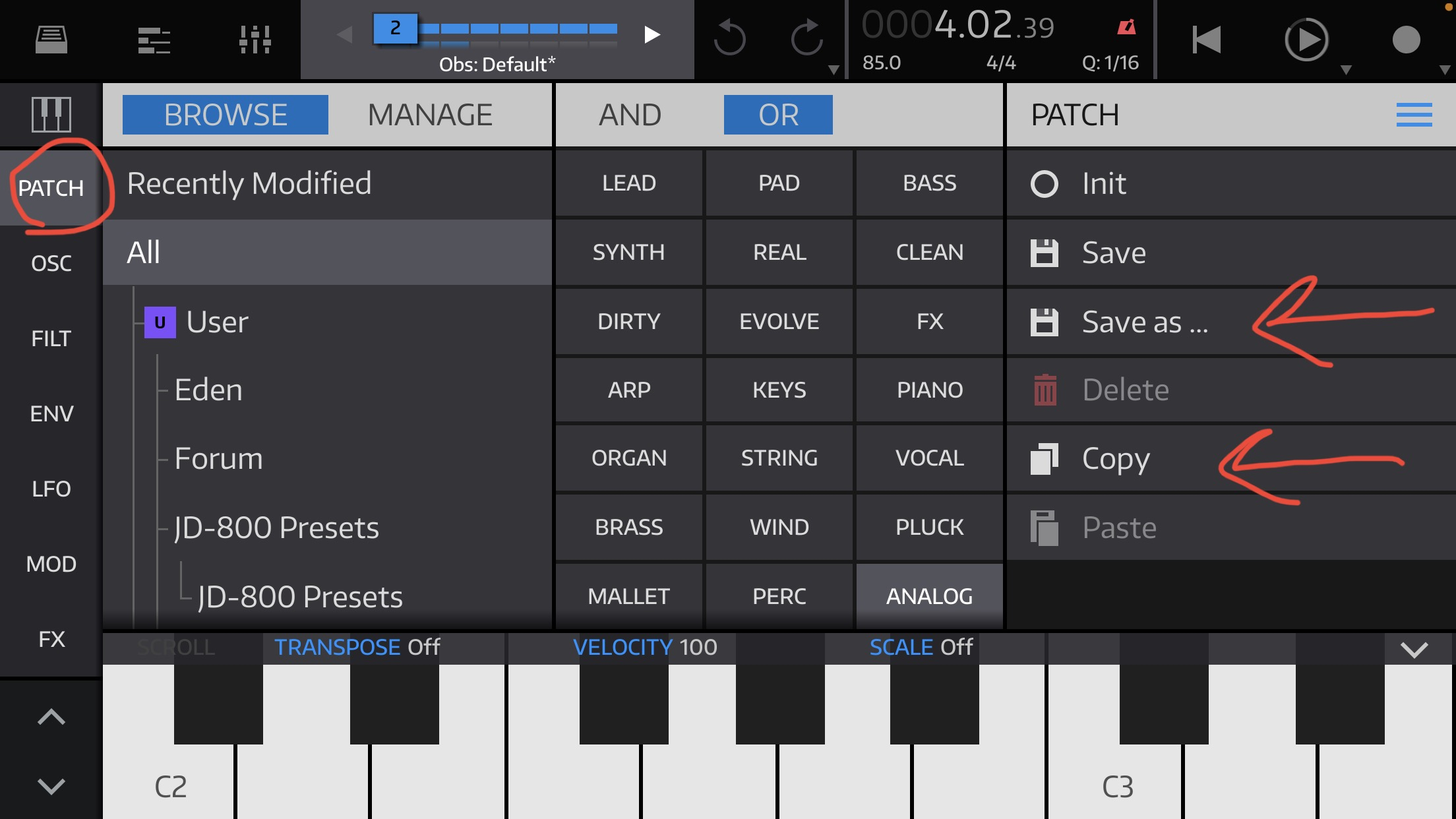
how do you make a "Yai" sound???
I’m not sure. To make it from scratch as a pure synth preset probably is possible, but I haven’t tried it. If it were me I would first try to get a sample online. Then in Obsidian tweak the sound a bit to the desired degree. You could even use your voice as a sample.
Try this. Starting from init/default patch(from scratch)
OSC1 - analog saw default
OSC2 - Analog saw, phase 28deg, tune -2cents, transpose -12
OSC3 - Wavetable, signal to filter 2, table Hum, Pos 100%
Filter 1 - LP 12-A, Cutoff 382hz, Q 8.5, Drive 25%
Filter2 - WS Lo-fi, Cutoff(decimate) 36%,
Mix 100%, Drive 0%
LFO4 to modulate Filter1 Cutoff, Level 9%, type Sine, Sync Key, Beats 1/8
From there if you like it you can modulate all sorts of things and swap oscillators etc.
Hope that helps;)
Nice one! That’s a good start for a dubstep patch. Tweaking that gets a good range of sounds.